- Ngā akoranga
StudyNgā akoranga / StudyFoundation Studies
Extension Programmes
Undergraduate degree
- Te ao ki konei
On campusTe ao ki Konei / On campusStudent support
Life on campus
- Ngā kaupapa me ngā hui
News and Events - Student
Stories - The University
of Auckland
中文